There are several reasons why you might want to monitor someone’s phone browsing history. Some parents might be concerned that their children may be accessing inappropriate sites or videos and want to ensure that they’re not doing this.
Other reasons may be for employment reasons – you need to know if your employee is spending too much time on the internet. Employers might want to know what their employees are doing with their phones during work hours.
Sometimes, you may be worried that your loved one is spending too much time on the internet and may be exposing themselves to harmful things.
However, you can use spy apps to easily track their browsing history. You can use the SpyMobile app, as it comes with the Track Browsing History feature.
What Is Track Browsing History Feature?
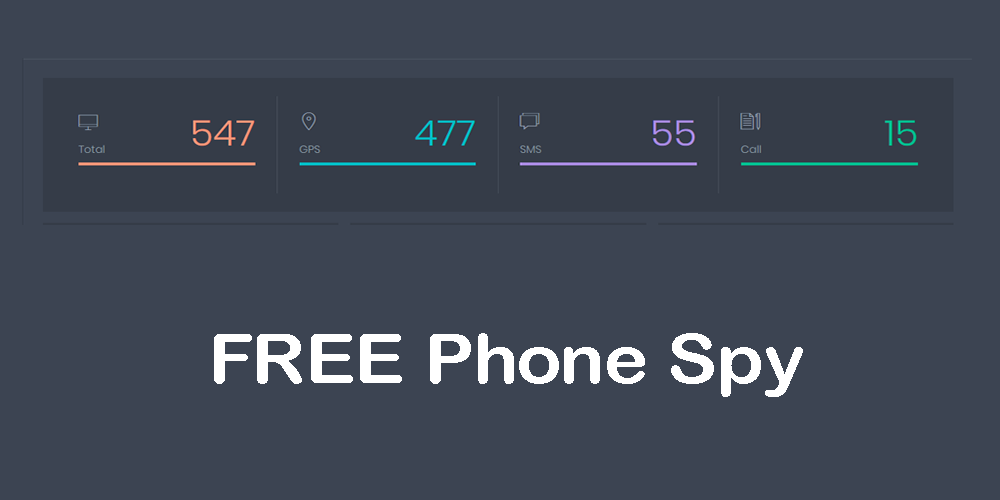
SpyMobile app is a great all-in-one spying app that lets you check and track your child’s mobile device anytime, anywhere, and on any device.
It is a free phone spying app. You can use all the features of this app for free. This app comes with a Track Browsing History feature. With the help of this feature, you will be able to track the entire browsing history on the phone for free.
You will be able to check the names and URLs of the website. It is one of the most important features of parental control. You can use this app with android as well as iOS devices.
Why Use Track Browsing History Feature?
Here are some reasons why you need to use the Track Browsing History feature of the SpyMobile app.
- Website Name: You can use this feature to check the names of all the sites the person access from their phone browser.
- Website URL: Apart from checking the name of the website, you will be able to check the URL as well.
- Browsing Time: You can also check the amount of time the person spends browsing on the phone.
- Date/Time: You will also get date and time details along with browsing history.
How to Track Browsing History Using SpyMobile App?
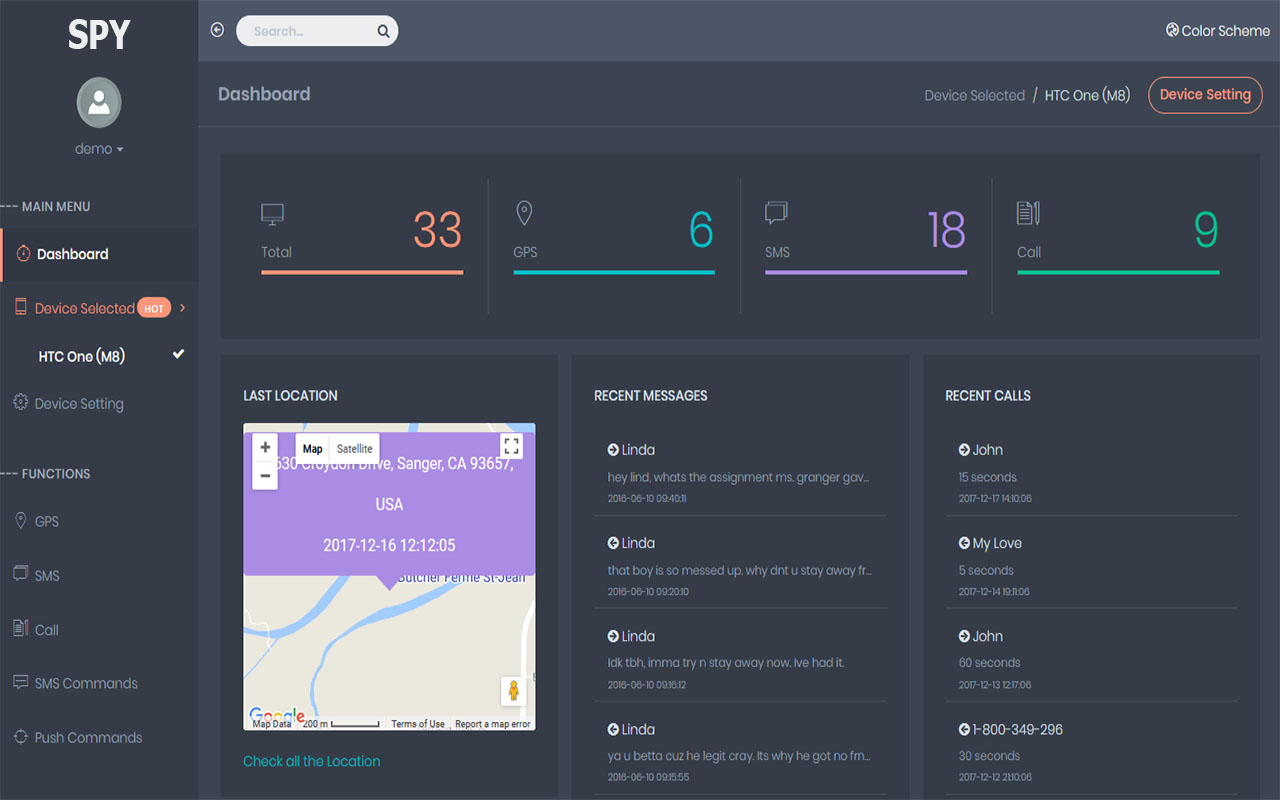
If you want to spy on someone’s phone browsing history, you need the SpyMobile app. It is a phone spy app that helps you to spy on browsing history for free. This app comes with a track browsing history feature. Here are the steps you need to follow to use this app.
Step 1: Android Installation
For spying on android, you need to follow this step. On an Android phone, you need to manually install the app. You need to download the SpyMobile app on the phone. You can use the link on the website to download the app. Apart from that, you need to install the app on the phone.
Step 2: Register
If you want to spy on browsing history, you need to sign up and create your account. You can use the signup option to create your spying account.
Step 3: Log in
Once you are done with the setup, you just need to log in to your spying account.
Step 4: Track Browsing History
You have to use the Track Browsing History feature from the dashboard of the account to track the phone browsing history for free.

