The Ambient Voice Recording feature of a spy app can help you catch a cheating spouse or monitor employees. This feature records all sounds around your phone, from the sounds of traffic to your conversation.
It works remotely, without the need to touch the phone. The recordings can be as long as an hour long. You can even see the date and time of the recordings. The best thing about the Ambient Voice Recording feature is that it’s undetectable.
With this feature, you can easily come to know where a person is and what they are doing. You can use it for parental control as well as employee monitoring.
If you want to use this feature, you need to use the SpyMobile app. This feature is available for free with this app.
What Is Ambient Voice Recording Feature?

There are several benefits of using the Ambient Voice Recording feature of the SpyMobile app. Unlike many other recording tools, this one doesn’t require any technical knowledge to operate. It will record all sounds and voices from a phone’s surroundings and can be set to record for any length of time you want.
The Ambient Voice Recording feature allows you to monitor all sounds from a phone. This is very useful if you need to monitor a partner or employee. This is especially useful when you don’t know their exact location.
Employers can monitor meetings without being present and can hear what they’re saying. If you’re curious about who’s talking on a specific phone, you can use the Ambient Voice Recording feature to listen to those conversations.
This feature is available with the Spy Mobile app. It is a free phone spying app that is compatible with android as well as iOS devices. With this app, you can easily spy on any type of phone for free.
Why Use Ambient Voice Recording Feature?
Here are some reasons why you need to use the Ambient Voice Recording feature of the SpyMobile app.
- Record Sounds: This feature will help you to record all the phone’s surrounding sounds and voices. You can remotely activate the mic to record sounds.
- Listen to Live Surroundings: It will help you to listen to live surrounding sounds as well.
- Timer: You can use the timer to determine the duration of the recording. It will help you to record sounds for a particular time duration.
- Save Recording: You can use this feature to save important recordings on your device.
- Date/Time: You will be able to record all the sounds with the date and time.
How to Listen to Phone Surrounding Sounds Using SpyMobile App?
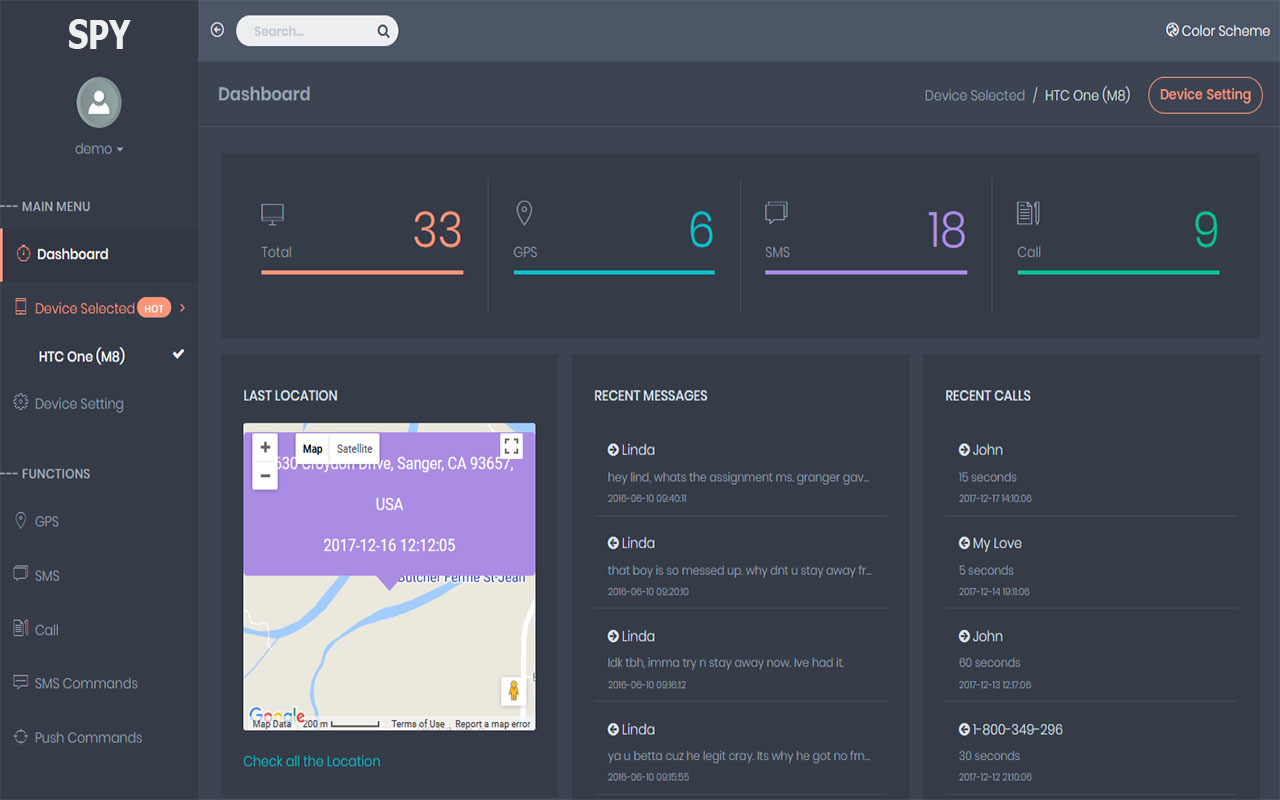
If you want to listen to phone surrounding sounds, you need to use the SpyMobile app. This free phone spying app comes with an Ambient Voice Recording feature. It will help you to easily record all the surrounding sounds for free. Here are some steps you need to follow to use the app.
Step 1: Android Installation
If you are spying on an android phone, you need to follow this step. On an Android phone, you need to download and install the app on the phone. You can download the app from the website for free. After that, you need to install the app and sign in to connect it with the android phone. You also need to hide the app on the phone to listen to the sounds.
Step 2: Register
If you want to listen to live phone surroundings, you need to sign up for an account with the app. It will help you to create your spying account and check all the information. You can sign up for an account from the app. You can use this account to listen to live sounds near the phone.
Step 3: Log in
After you are done with the setup, you need to log in to your spying account to start recording and listening to phone surrounding sounds.
Step 4: Ambient Voice Recording
In order to listen to phone surrounding sounds, you need to use the Ambient Voice Recording feature of the app. It will help you to listen to live phone surroundings and background sounds for free.

