If you want to know what is going on inside someone’s smartphone, you may want to get a free mobile spy app. You can install apps on different operating systems, including iOS and Android.
There are a variety of features that will help you monitor the activities of your child and partner, including incoming and outgoing phone calls, text messages, and web browsing details. You can also use these apps to keep an eye on your loved one’s social media accounts.
There are many types of apps, and some do not require any permission to operate. For example, you can spy on an iOS device using the iCloud login information. You can also spy on an Android device by installing the software.
It’s important to note that the best free mobile spy apps must be easy to install. One good option is the SpyMobile app. It is a free mobile spying app that is easy to use and install.
How to Download & Install Free Mobile Spy App?
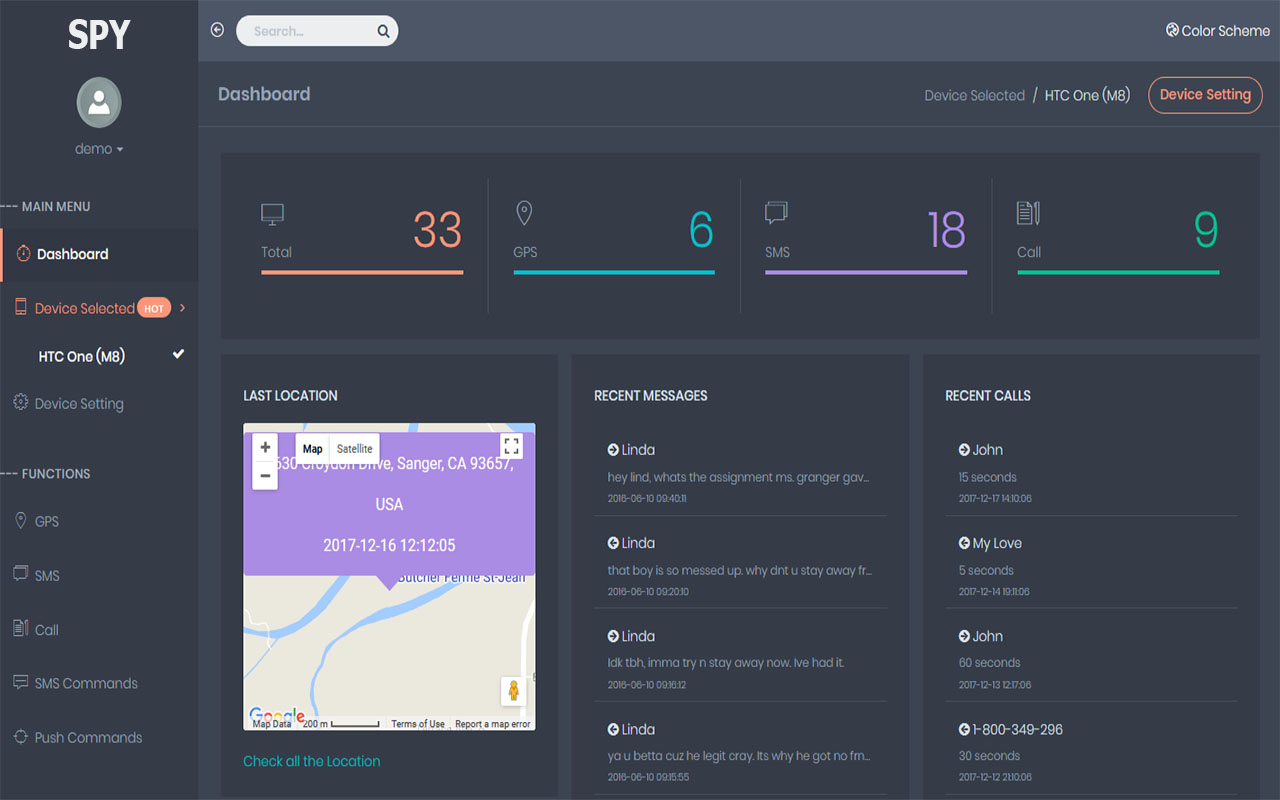
SpyMobile app is the best free mobile spying app. In order to use this app for spying on a phone, you need to set up the app on the target device. If it is an android device, you need to manually download and install the app on the phone.
It will take only 5 minutes to install the app. Once the setup is done, you can easily start spying on all the phone activities.
This app is compatible with android devices like android phones and android tablets. You can easily install the app on an android device to use the app. The installation process is manual, so you need to access the target device on time. It will take only 5 minutes to set up the app. Once it is done, you can keep the phone away and start remotely spying on the phone from your account. If you want to spy on any android device, these are the steps you need to follow.
Step 1: Download
To spy on an android device, you have to start with downloading the APK file on the phone. In order to download the app, you need to prepare the phone. You have to enable sources so that you can easily download the app from the website. After that, you need to disable play protect. You also need to turn off the notifications. Once you are done, you can go to the website to download the app. The link is given on the website. Click on the link to download the APK file.
Step 2: Install
Once the download is complete, you have to install the APK file on the phone. As it is manual installation, you need to open the downloaded file and install it. Tap on the install option to complete the installation process.
Step 3: Register
You need to create your account with the app in this step. You have to open the app on the phone and use the register option to create your spying account. Enter your details and create your ID and password. After that, use your credentials to connect the app with the phone. Once you log in to the app, close the app and erase all the browsing history from the phone. You also need to hide the app icon.
Step 4: Log in
After you are done with the installation, you can simply go and log in to the account. You need to use your account credentials to log in to the spying account. The login option is given on the website. Once you reach the control panel, you can use any of the options to easily spy on the android device.
